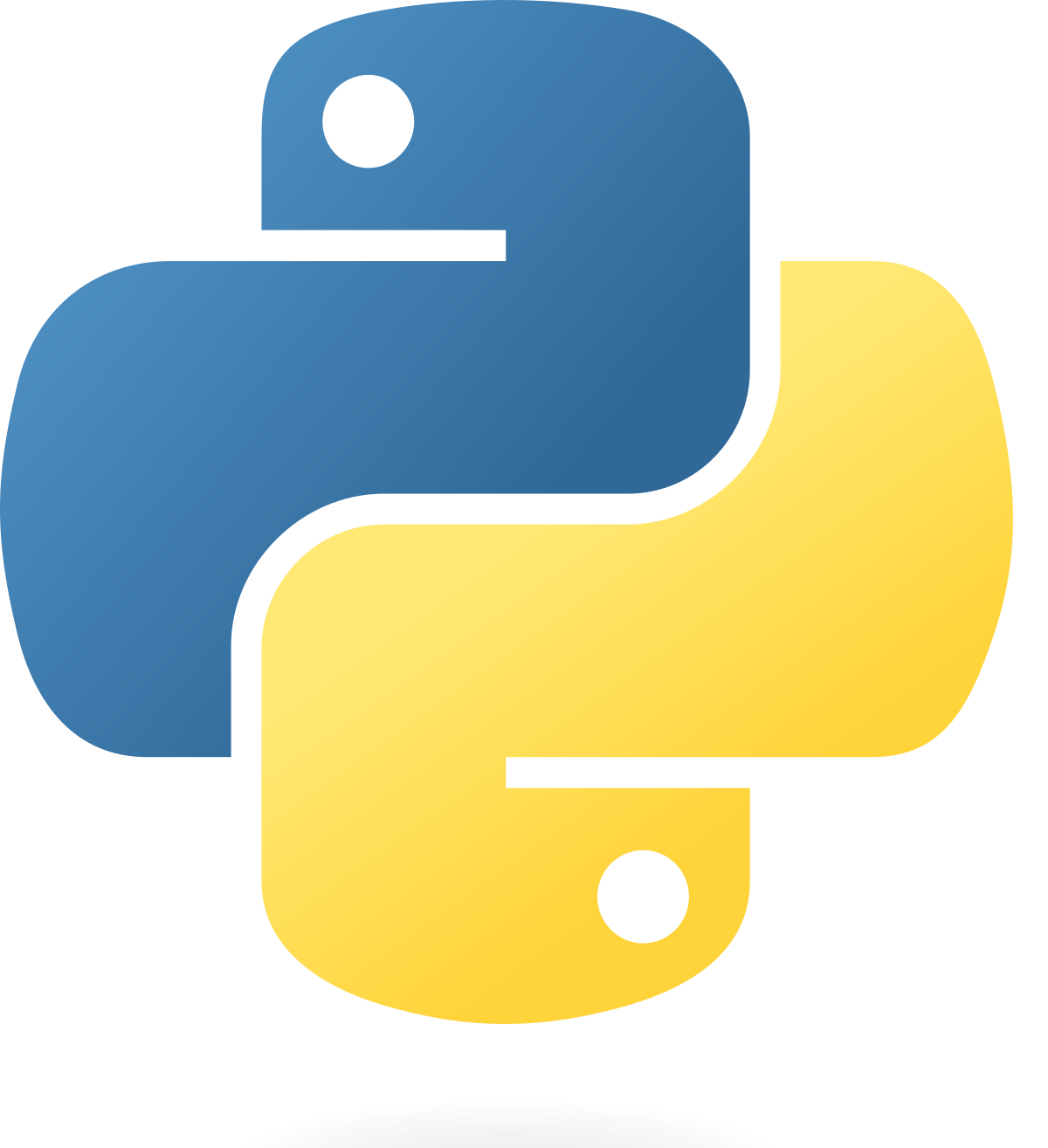The while loop in Python is used to execute a piece of code
infinitely many times till a specific condition is satisfied. When the
condition becomes false, the line immediately after the loops is executed.
For example-
x=0
while x<5:
print(x)
x+=1
print("x is no longer lesser than 5.")
The output-
0
1
2
3
4
x is no longer lesser than 5
Here, the interpreter stops executing the code located inside the while loop
and moves on to the line immediately after the loop, which here is,
print("x is no longer lesser than 5.").
The break statement
The break statement is used to stop a while loop even when the condition is true.
For example-
x=2
while x<6:
if x==4:
break
else:
print(x)
x+=1
The output-
2
3
Here, the while loop stops when the value of x is 4 and doesn’t execute further. The True keyword, which is actually a boolean value, is also used with while loops. It is used in the form of while True:, and is generally followed by an if-else statement.
For example-
x=50
while True:
if x<55:
print(x)
x+=1
else:
break
The output-
50
51
52
53
54
Here, the interpreter checks if x<55. If it is, it prints the value of x and adds 1 to it. It keeps doing this till x<55 is no longer true, and then moves on to the next code block (after the while loop).
The continue statement can be used in the same way as with for loops.
Infinite loops
If the condition of a while loop is always true, it is said to be
an infinite loop.
As silly as the idea sounds, it actually has a bunch of real world applications like in game development and networking.
Let's see how to create one-
while True:
print("Hi")
The output-
Hi
Hi
Hi
Hi
(goes on till you terminate the execution.)
That is all for today. Follow for more content on Python and programming.
Happy coding,
Aarav Iyer