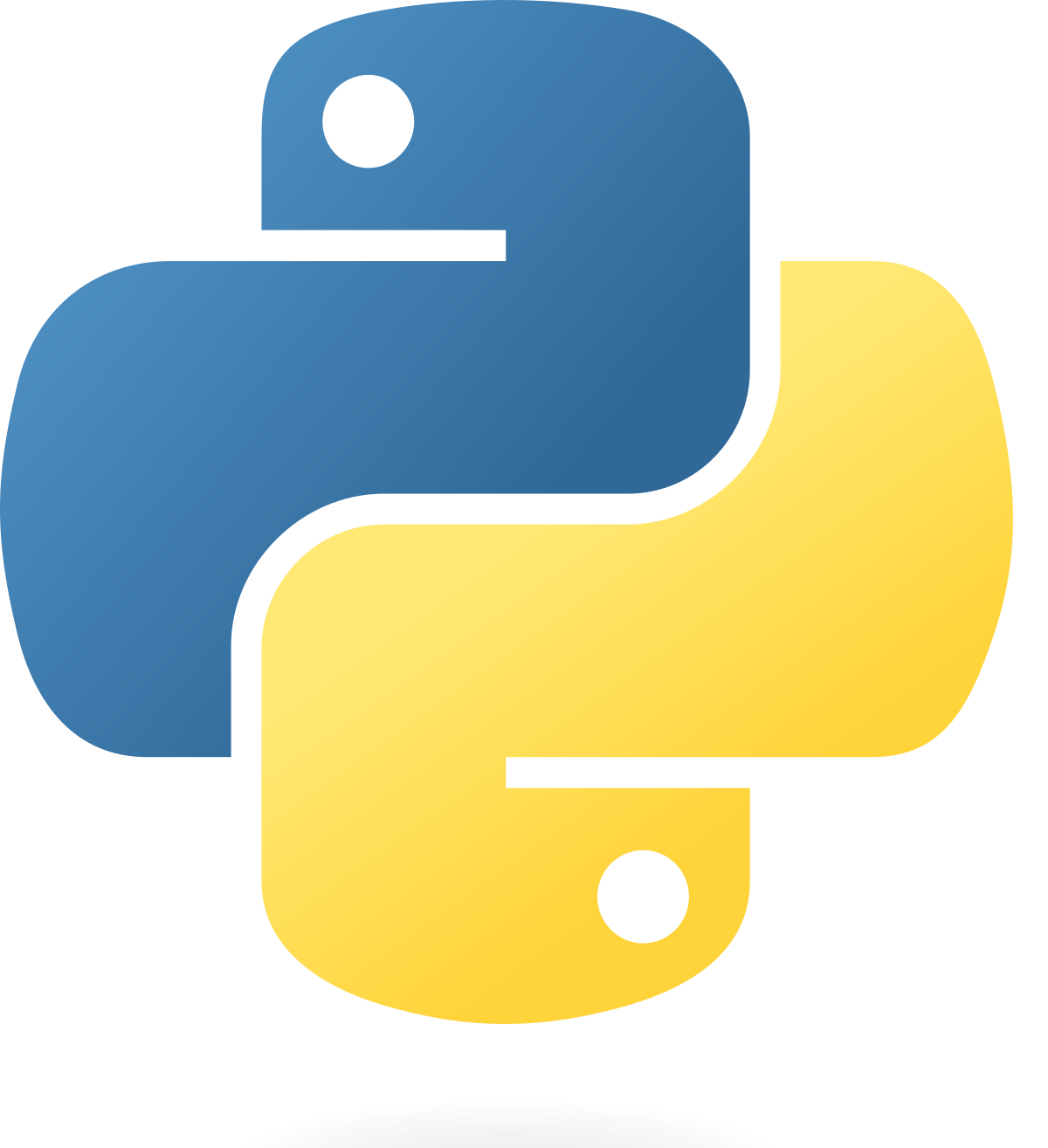Boolean is an in-built data type of Python. It is used to represent two
values: True or False.
For example, 1 <= 2 is true but 1 == 0 is false.
You can check the data type of True and False using
the built in type()function.
More about functions in these posts- Functions in Python and Function Arguments in Python
For example-
print(type(True)) print(type(False))
The output-
<class 'bool'> <class 'bool'>
You cannot assign values to True or False because
they are keywords in Python and act like constants. If you assign a value to
True or False, it will raise a SyntaxError.
Arithmetic Operations on Boolean Values
In Python, True has the value of 1 and False has the
value of 0. Hence, they can be used to perform arithmetic operations.
For example-
print(True+False) print(True*3) print(False/2)
The output-
1 3 0
Here’s another way to find if an expression is true or false-
a=7 b=23 print(bool(a=b))
The output-
False
This code gives the output False as 7 is not equal to 23.
Numbers as Booleans
Numbers can be used as Boolean values by using Python’s in-built
bool() feature. Any integer, floating-point number or complex
number having 0 as its value is considered False, while if they
are having value as any positive or negative number then it is considered as
True.
For example-
a=0 b=1 c=-9.4 print(bool(a)) print(bool(b)) print(bool(c))
The output-
False True True
Booleans created by comparison operators
Booleans can be created by using comparison operators also.
For example-
a=5 b=10 print(a==b) print(a!=b) print(a<b) print(a>b) print(a<=b) print(a>=b)
The output-
False True True False True False
That is all for today’s post on Booleans in Python. Hope you found it informative and easy to understand. If you have any suggestions or reviews, please consider filling the contact form or comment down below.
Happy coding,
Aarav Iyer